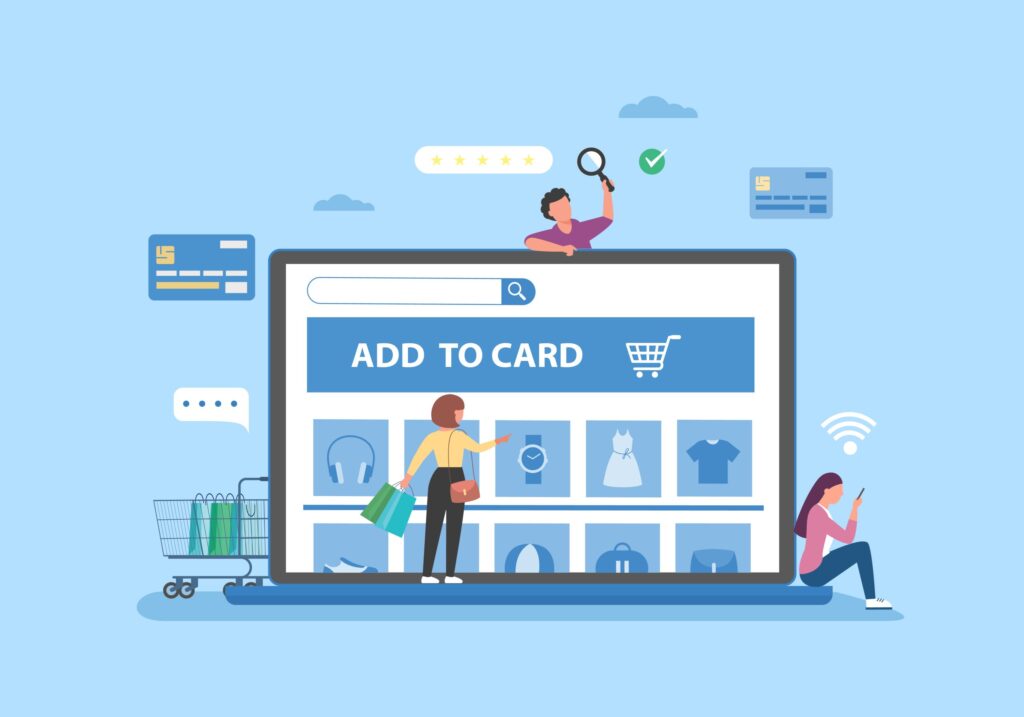
Building an online store is easier than ever with WordPress and the Easy Digital Downloads (EDD) plugin. Whether you’re selling digital products, such as software, e-books, or photography, or offering services like online courses or consulting, WordPress and EDD provide a robust platform to create and manage your online store. In this article, we will walk you through the process of building an online store using WordPress and Easy Digital Downloads, covering essential steps, recommended plugins, and best practices to help you launch a successful e-commerce venture.
Setting Up WordPress and Installing Easy Digital Downloads
Start by installing WordPress and selecting a suitable hosting provider. Once WordPress is up and running, install the Easy Digital Downloads plugin from the WordPress repository. EDD is specifically designed for selling digital products, making it an ideal choice for your online store.
Configuring Basic Store Settings

Configure essential settings for your online store, such as currency, payment gateway options, tax settings, and email notifications. Customize the store name, logo, and other branding elements to establish a professional and cohesive look.
Adding and Managing Products
Utilize the intuitive product management features of Easy Digital Downloads to add and manage your digital products. Set product prices, descriptions, download files, and optional features like licensing, updates, and support. Categorize and tag your products to facilitate easy navigation for customers.
Integrating Payment Gateways
Integrate popular payment gateways like PayPal, Stripe, or Authorize.net to securely process online transactions. Easy Digital Downloads offers seamless integration with various payment gateways, allowing customers to make purchases easily and conveniently.
Enhancing Store Functionality with Extensions

Extend the capabilities of your online store with Easy Digital Downloads extensions. These add-ons provide features such as discount codes, affiliate program integration, customer reviews, advanced reporting, and more. Select extensions based on your specific requirements to enhance the shopping experience and optimize your store’s performance.
Customizing the Store Design
Choose a WordPress theme that is compatible with Easy Digital Downloads or consider using a dedicated EDD theme for an optimized store design. Customize the design elements, colors, and typography to align with your brand and create a visually appealing store that inspires trust and encourages conversions.

Optimizing Store Performance and Security
Ensure your online store is optimized for performance and security. Use caching plugins, image optimization, and content delivery networks (CDNs) to improve loading speed. Implement security measures like SSL certificates and regular backups to protect customer data and maintain data integrity.
Marketing and Promoting Your Online Store
Implement marketing strategies to drive traffic and increase sales. Optimize product descriptions for search engines, utilize social media platforms, create engaging content, offer discounts and promotions, and leverage email marketing to connect with your audience. Integrate Google Analytics or other tracking tools to gain insights into customer behavior and optimize your marketing efforts.
In conclusion, building an online store with WordPress and Easy Digital Downloads provides a powerful and user-friendly solution for selling digital products and services. Embrace the flexibility and capabilities of WordPress and Easy Digital Downloads to launch your e-commerce venture and achieve your business goals in the digital marketplace.
Key Points Summary
- Building an online store with WordPress and Easy Digital Downloads (EDD) provides a robust platform for selling digital products and services.
- Set up WordPress, choose a suitable hosting provider, and install the Easy Digital Downloads plugin from the WordPress repository.
- Configure basic store settings, including currency, payment gateways, tax settings, and email notifications.
- Use Easy Digital Downloads to add and manage your digital products, including pricing, descriptions, download files, and optional features.
- Integrate popular payment gateways like PayPal, Stripe, or Authorize.net to securely process online transactions.
- Enhance store functionality with Easy Digital Downloads extensions, such as discount codes, affiliate program integration, and advanced reporting.
- Customize the store design by selecting a compatible WordPress theme or using a dedicated Easy Digital Downloads theme.
- Optimize store performance and security by implementing caching, image optimization, SSL certificates, backups, and other security measures.
- Implement marketing strategies like search engine optimization, social media marketing, content creation, discounts, promotions, and email marketing to drive traffic and increase sales.
- Monitor and optimize store performance using tools like Google Analytics to gain insights into customer behavior and make data-driven decisions.
Contact our Vietnam team to learn more about how we can help you optimize your website for SEO and achieve your online marketing goals.

Leave a Reply