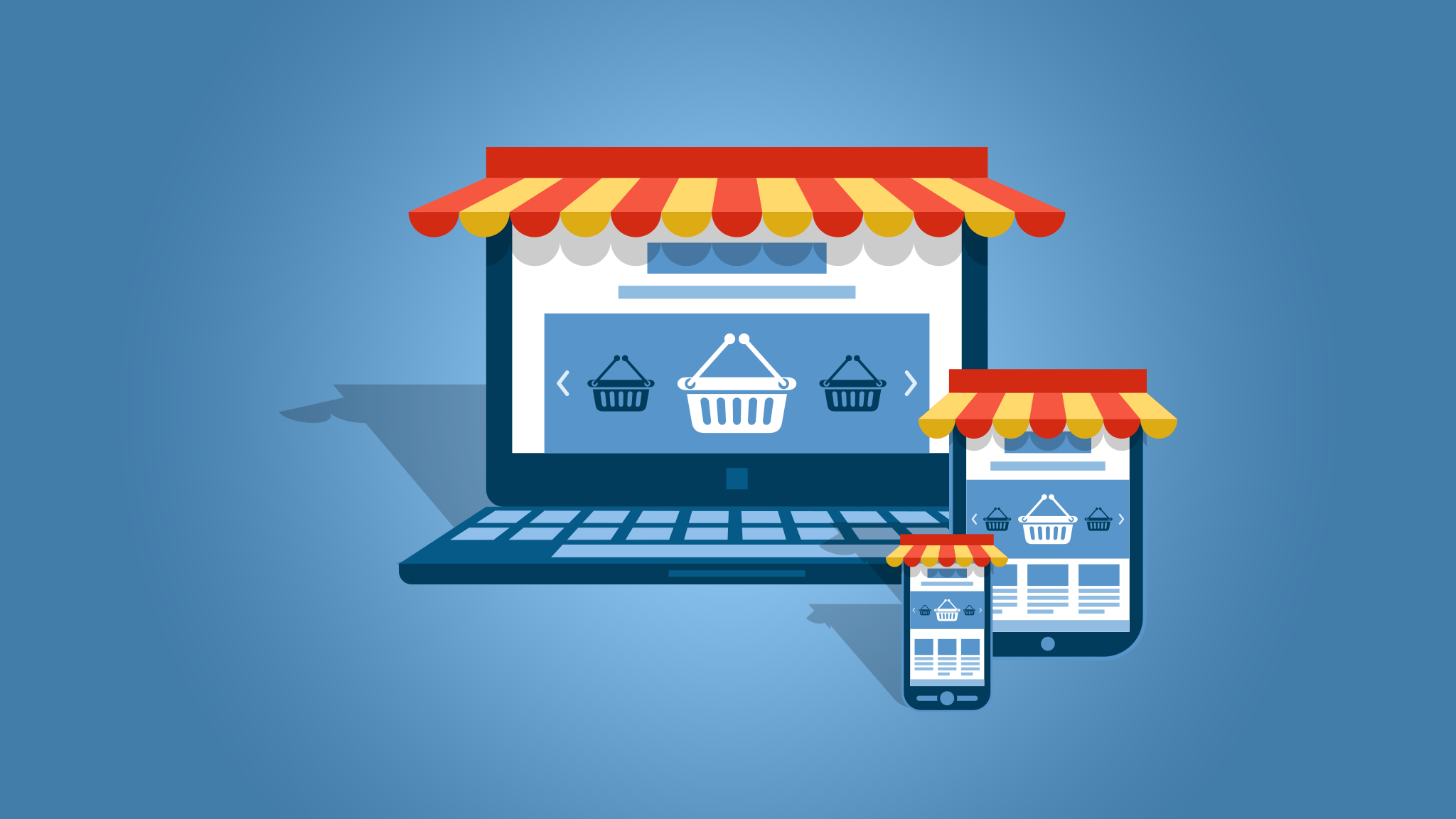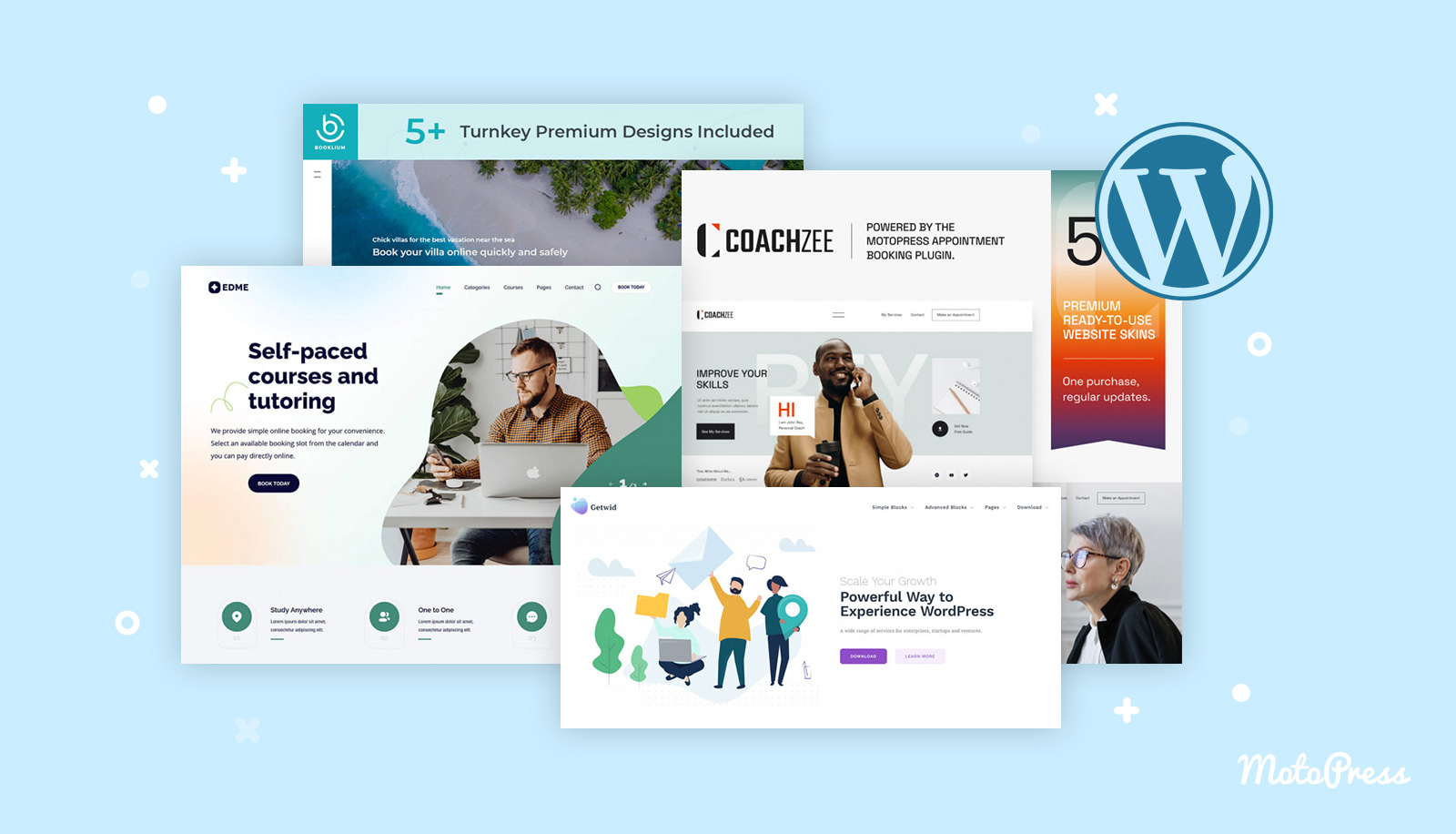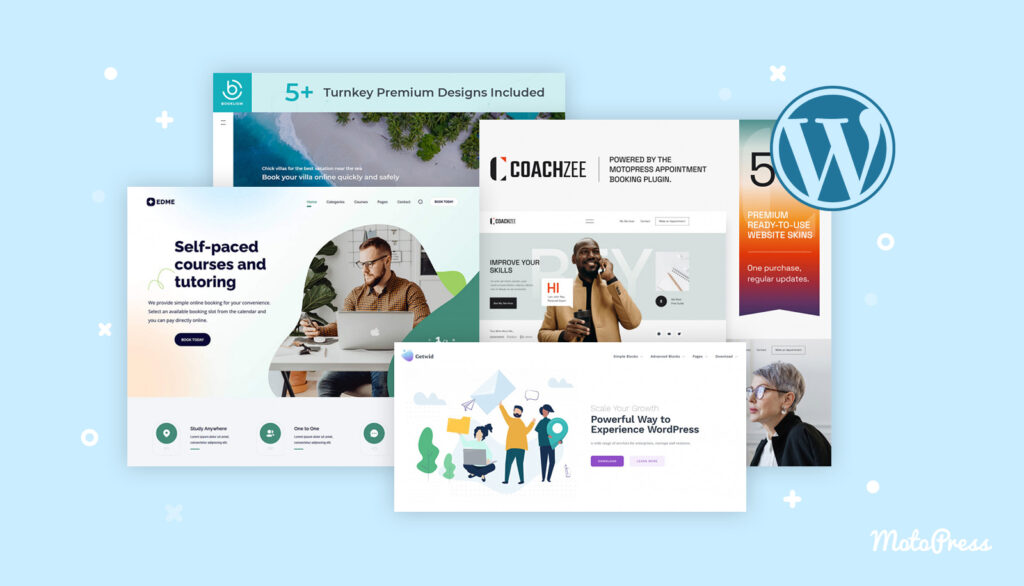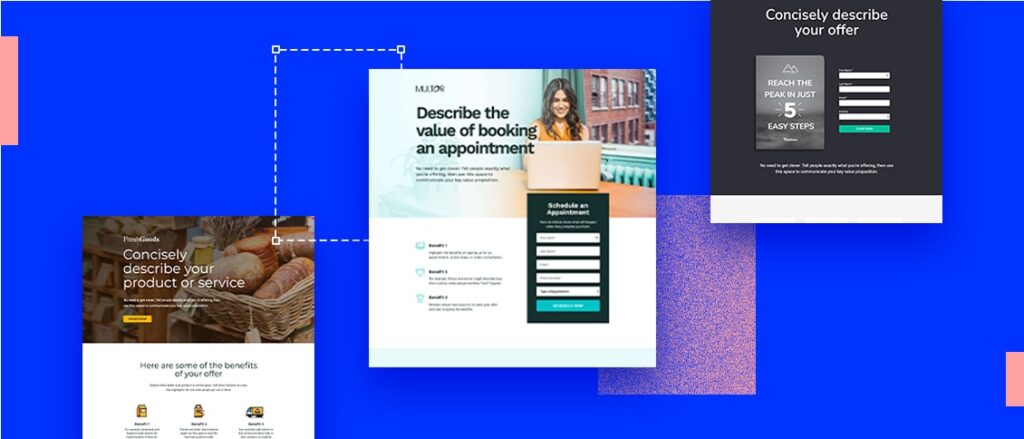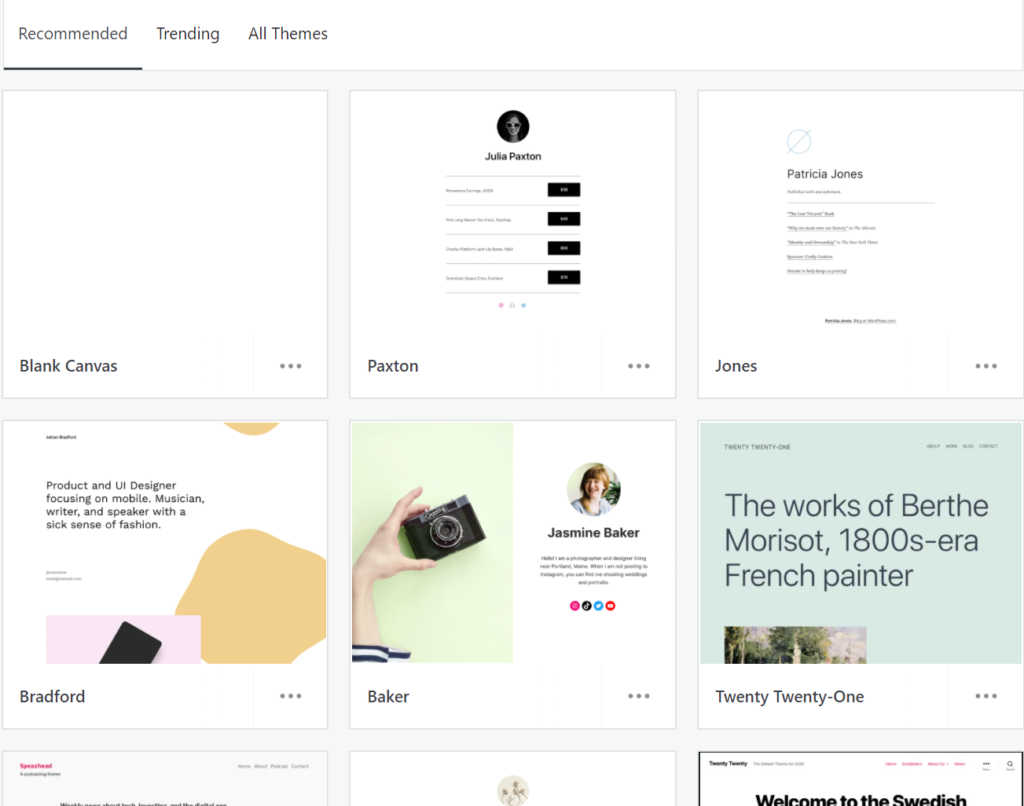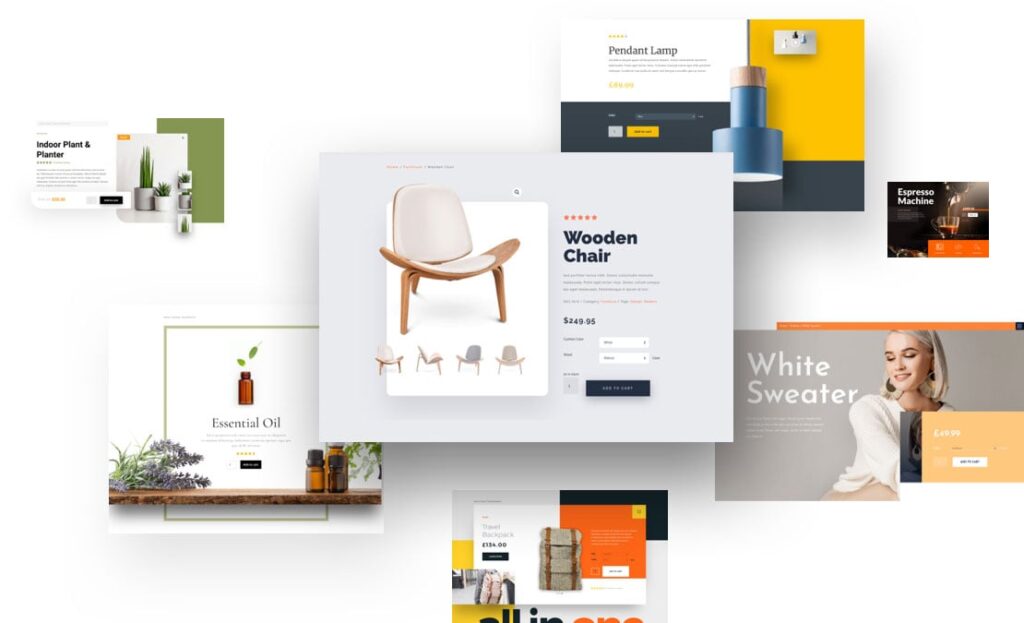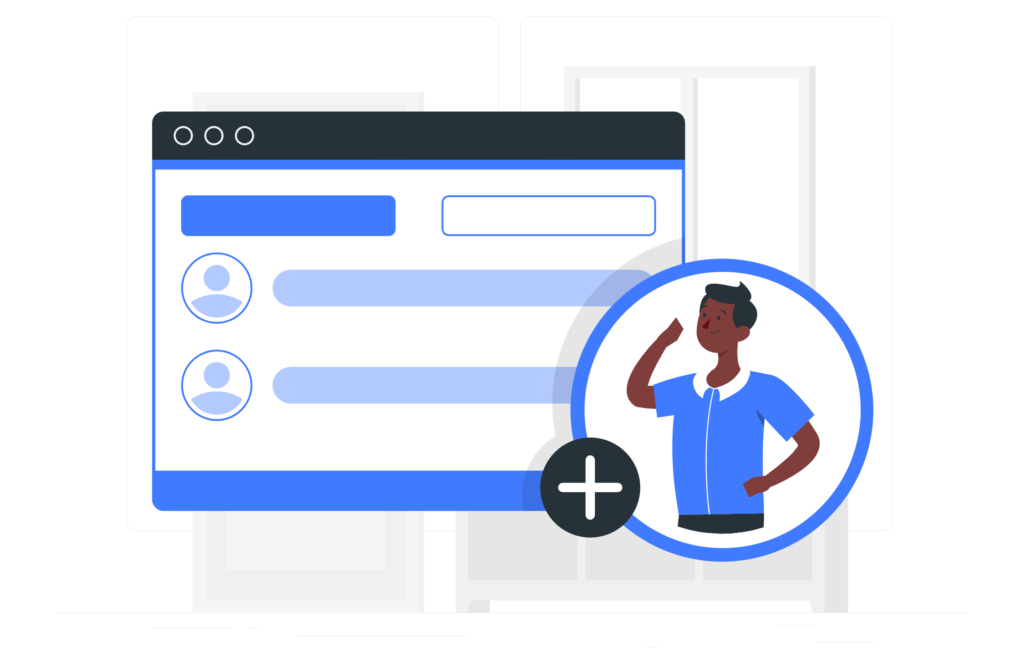Posted inWordpress Website Development
Posted inWordpress Website Development
WordPress Website Maintenance and Updates: Keeping Your Website Secure and Up-to-Date
WordPress Website Maintenance and Updates: Keeping Your Website Secure and Up-to-Date