
Customizing your WordPress website design allows you to unleash your creativity and tailor the visual elements to align with your branding and engage your target audience effectively. With the abundance of themes, plugins, and customization options available, WordPress offers immense flexibility for creating a unique and visually appealing website. In this article, we will explore the process of customizing your WordPress website design, highlighting key considerations such as selecting the right theme, utilizing plugins, customizing visual elements, ensuring branding consistency, and enhancing the user experience.
Choose the Right Theme
Start by selecting a theme that provides the foundation for your website design. Look for a theme that aligns with your website’s purpose, reflects your branding, and offers customization options. Consider aspects such as layout, typography, color schemes, and visual elements. Ensure that the theme is responsive and compatible with the latest WordPress version.
Customize Visual Elements
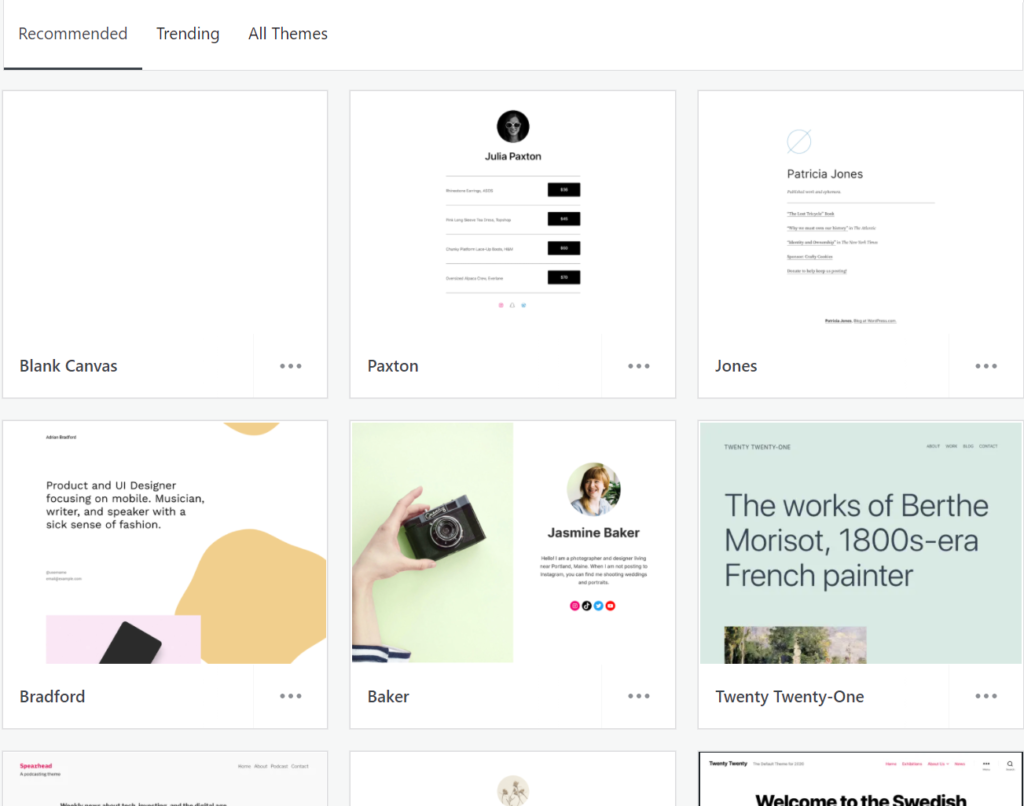
Customize the visual elements of your website to create a unique and visually appealing design. Modify colors, fonts, and layout options provided by the theme. Experiment with different combinations to find a style that best represents your brand. Use high-quality images and media that resonate with your target audience. Consider using a visual page builder plugin like Elementor or Beaver Builder for advanced customization options.
Utilize Plugins for Added Functionality
Enhance your website’s functionality and design by leveraging plugins. Choose plugins that align with your website’s goals and add desired features. For example, you can use plugins for contact forms, social media integration, SEO optimization, image galleries, sliders, and more. Select reputable plugins with positive reviews and regular updates to ensure compatibility and security.
Ensure Branding Consistency

Maintain branding consistency throughout your website design. Incorporate your logo, brand colors, and fonts consistently across all pages. Customize the header, footer, and other sections to reflect your brand identity. Consistent branding creates a professional and cohesive look and helps users identify and connect with your brand.
Optimize User Experience
Focus on enhancing the user experience (UX) by optimizing the design and functionality of your website. Ensure clear navigation menus and intuitive user interfaces. Keep the layout clean and organized, avoiding cluttered elements. Optimize page loading speed by optimizing images, minifying code, and leveraging caching plugins. Test your website on different devices and browsers to ensure responsiveness and seamless user experience.
Test and Iterate

Regularly test your customized website to ensure proper functionality, responsiveness, and visual appeal. Test various features, forms, and interactive elements to ensure they work as intended. Collect user feedback and analyze website analytics to identify areas for improvement. Continuously iterate and refine your design to enhance user engagement and achieve your website goals.
In conclusion, customizing your WordPress website design allows you to create a visually appealing and personalized online presence. By selecting the right theme, customizing visual elements, utilizing plugins, ensuring branding consistency, and optimizing the user experience, you can create a unique website that reflects your brand identity and engages your target audience. WordPress’s flexibility and customization options empower you to unleash your creativity and create a website that stands out in the digital landscape. Embrace the customization process and continually refine your design to ensure a captivating and user-friendly WordPress website.
Key Points Summary
- Customizing your WordPress website design allows for personalization and creativity to align with your branding and engage your target audience effectively.
- Start by selecting the right theme that reflects your website’s purpose, branding, and offers customization options.
- Customize visual elements such as colors, fonts, layout options, and media to create a unique and visually appealing design.
- Utilize plugins to enhance functionality and add desired features to your website.
- Maintain branding consistency by incorporating your logo, brand colors, and fonts consistently throughout your website.
- Optimize the user experience by ensuring clear navigation, intuitive interfaces, clean layouts, and responsive design.
- Regularly test your customized website, gather user feedback, and analyze website analytics to iterate and refine your design for optimal engagement.
- Embrace the customization process and leverage WordPress’s flexibility and customization options to create a captivating and user-friendly website.
Contact our Vietnam team to learn more about how we can help you optimize your website for SEO and achieve your online marketing goals.
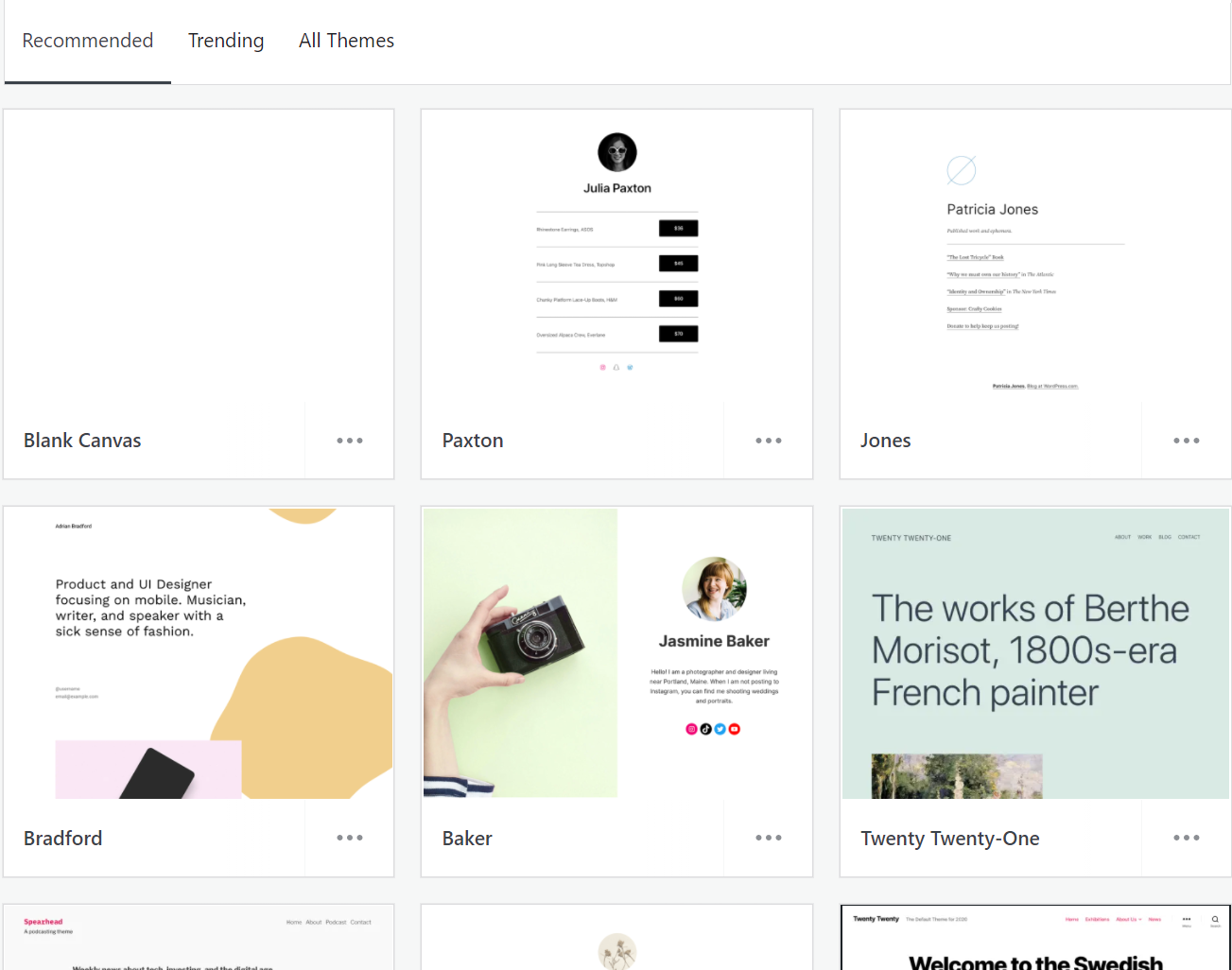
Leave a Reply