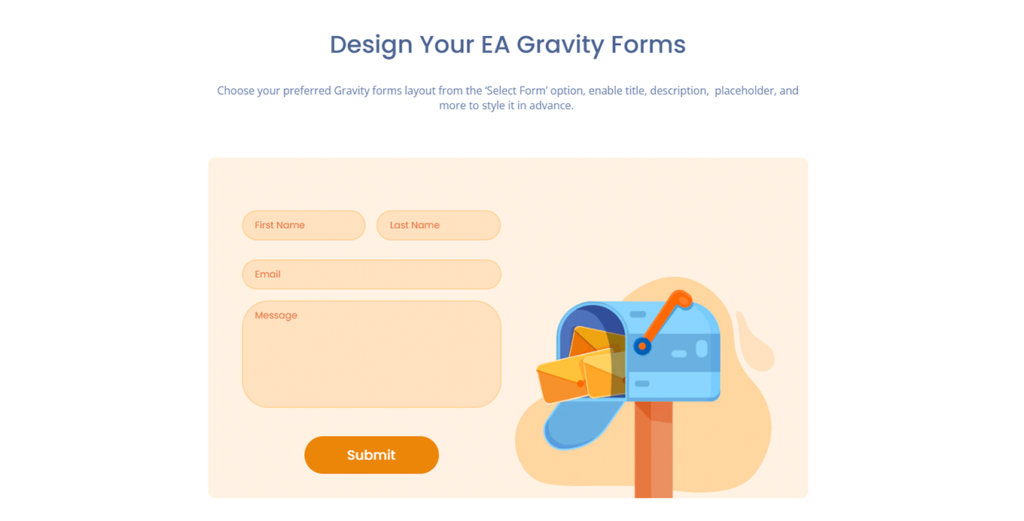
Forms are essential components of websites, enabling various interactions and capturing valuable information from users. While basic form builders provide standard functionality, implementing advanced forms with Gravity Forms takes your website’s user engagement to the next level. In this article, we will explore the benefits of using Gravity Forms to create advanced forms, delve into its powerful features, and provide practical tips for implementing engaging and dynamic forms that cater to your specific needs.
The Power of Advanced Forms
Advanced forms offer more than basic contact or feedback forms. They enable dynamic interactions, conditional logic, and seamless integrations, allowing you to create personalized and interactive experiences for your website visitors. Gravity Forms, a popular form builder plugin for WordPress, empowers you to create and customize advanced forms with ease.
Dynamic Form Features
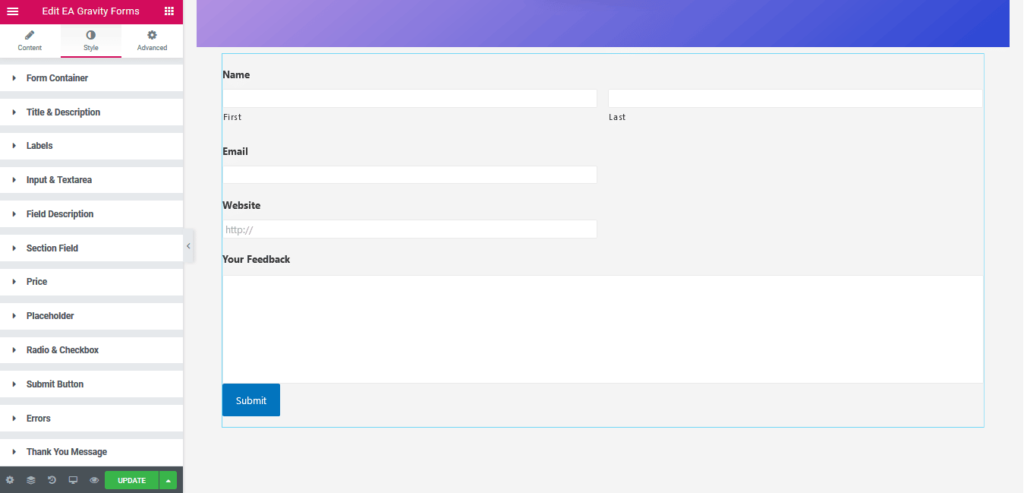
Gravity Forms offers a wide range of advanced form features that go beyond basic input fields. These features include:
Conditional Logic: Customize the form fields and options based on user responses, creating dynamic and personalized form experiences.
File Uploads: Allow users to upload files through the form, enabling document submissions, image uploads, or other file-related interactions.
Multi-Page Forms: Divide lengthy forms into multiple pages, enhancing user experience and reducing form abandonment rates.
Calculation Fields: Perform real-time calculations within the form, such as pricing calculations or quote estimations based on user inputs.
Advanced Validation: Validate form inputs in real-time, ensuring accurate and valid data submissions.
Integration Capabilities
Gravity Forms seamlessly integrates with various third-party services, enhancing the functionality and efficiency of your forms. You can integrate with popular email marketing platforms, CRM systems, payment gateways, and more. These integrations allow you to automate processes, capture leads, and streamline data management.
Implementing Engaging Forms
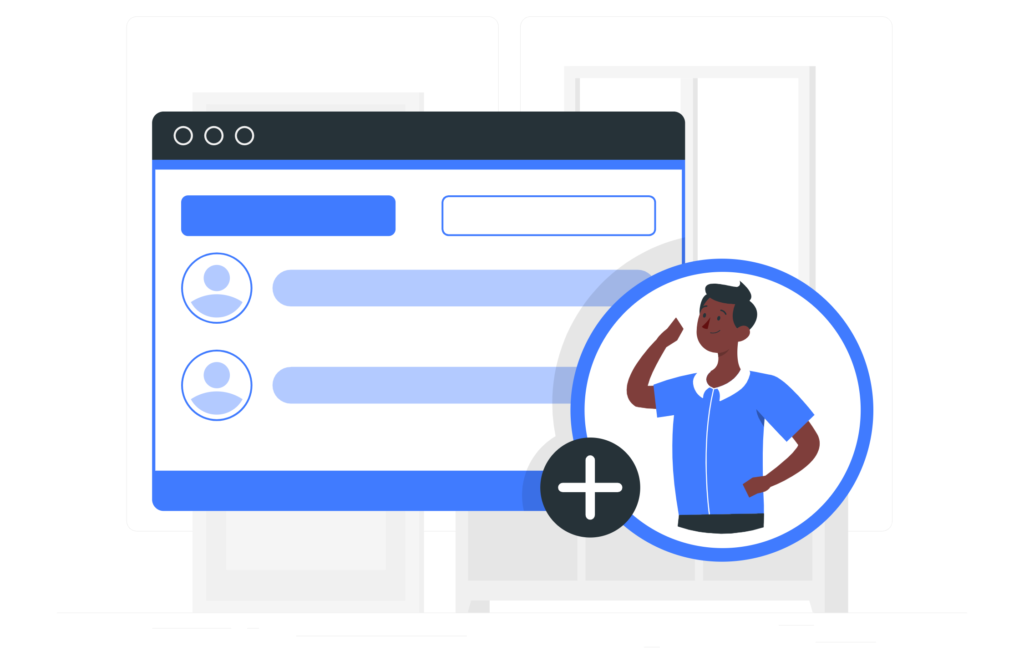
a. Planning and Design: Clearly define your form’s purpose and objectives. Consider the user journey and design an intuitive and visually appealing form layout.
b. Conditional Logic: Use conditional logic to show or hide specific form fields based on user responses, creating personalized experiences and reducing form complexity.
c. Smart Notifications: Set up automated notifications to notify users or internal teams upon form submissions, ensuring prompt responses and efficient communication.
d. Multi-Page Forms: Utilize multi-page forms to break down lengthy forms into manageable sections, improving user experience and reducing form fatigue.
e. Visual Enhancements: Customize the form’s appearance using the available styling options, ensuring it aligns with your website’s design and branding.
Testing and Optimization
Regularly test and optimize your advanced forms to ensure they function properly and provide an optimal user experience. Test form submissions, validations, conditional logic, and integrations to identify and resolve any issues. Use analytics tools to gather insights on form performance, conversion rates, and user behavior, allowing you to make data-driven improvements.
In conclusion, implementing advanced forms with Gravity Forms opens up a world of possibilities for enhancing user engagement and capturing valuable information from your website visitors. With dynamic form features, seamless integrations, and personalized experiences, Gravity Forms empowers you to create interactive and effective forms that drive user interaction and conversion. By planning and designing engaging forms, utilizing conditional logic, optimizing form performance, and leveraging integration capabilities, you can create advanced forms that elevate user engagement and streamline data management. Embrace the power of Gravity Forms to unlock the full potential of advanced forms on your website and create meaningful interactions with your audience.
Key Points Summary
- Advanced forms with Gravity Forms go beyond basic form builders, providing dynamic interactions, conditional logic, and seamless integrations.
- Gravity Forms offers features such as conditional logic, file uploads, multi-page forms, calculation fields, and advanced validation.
- Integrating Gravity Forms with third-party services enhances functionality and streamlines data management.
- Implement engaging forms by planning and designing with a clear purpose, utilizing conditional logic for personalized experiences, setting up smart notifications, optimizing multi-page forms, and customizing the form’s appearance.
- Regular testing and optimization of advanced forms ensure proper functionality and an optimal user experience.
- Gravity Forms empowers website owners to create interactive and effective forms that drive user engagement and capture valuable information.
Contact our Vietnam team to learn more about how we can help you optimize your website for SEO and achieve your online marketing goals.
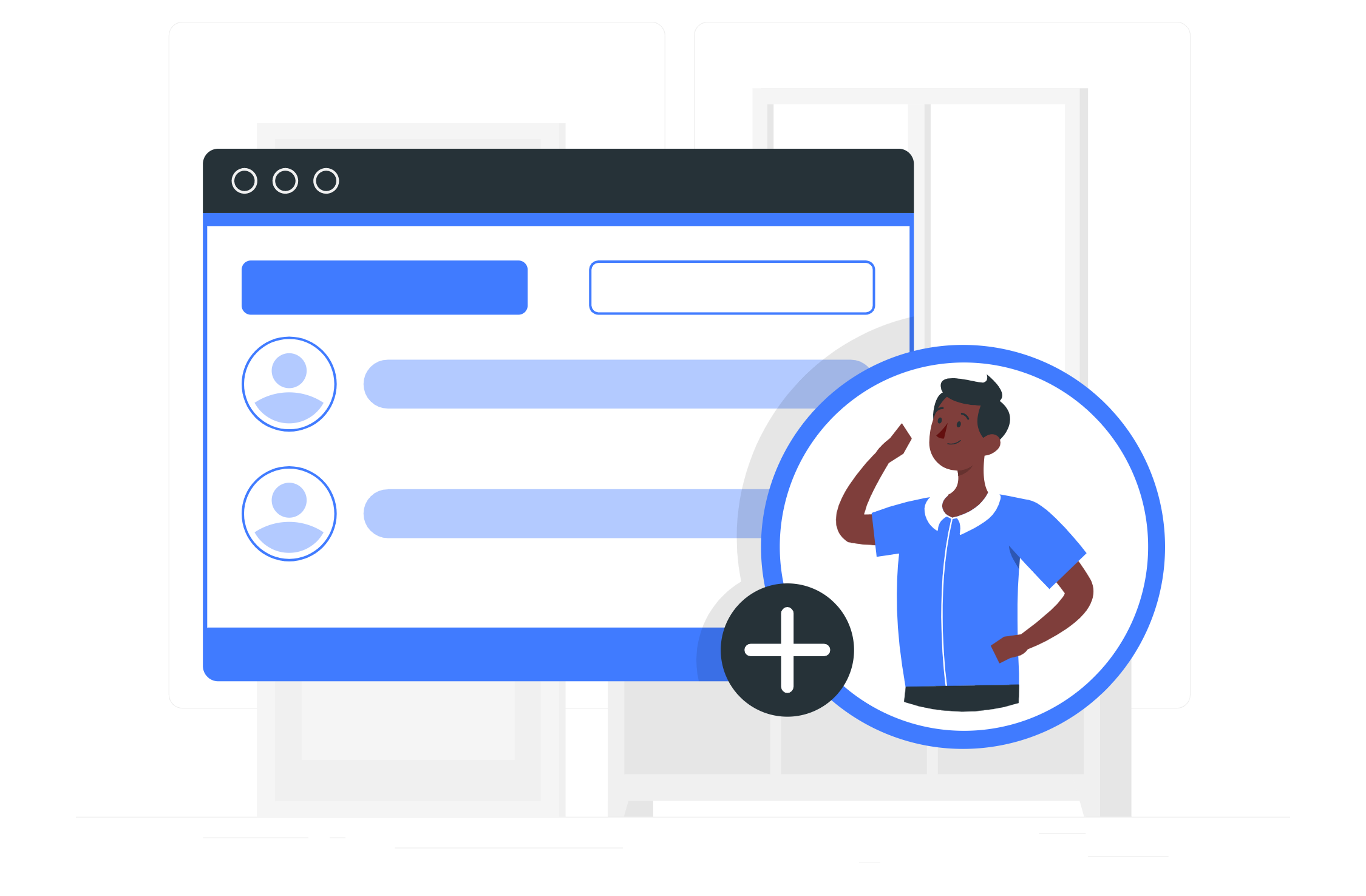
Leave a Reply