
User experience is a critical aspect of any website, and navigation plays a crucial role in guiding visitors through your content. With WordPress, you have powerful tools at your disposal to create intuitive and user-friendly navigation menus. In this article, we will explore the importance of navigation menus in enhancing user experience, delve into the features and customization options provided by WordPress, and provide practical tips for creating effective and engaging navigation menus that elevate your website’s usability.
The Significance of Navigation Menus in User Experience
Navigation menus serve as the roadmap for users, helping them find and access the content they’re seeking efficiently. Well-designed navigation menus improve user engagement, reduce bounce rates, and increase conversions. By providing clear and intuitive navigation, you can enhance the overall user experience and ensure visitors can easily navigate your website.
WordPress Navigation Menu Features

WordPress offers robust features for creating navigation menus, including:
Menu Locations: WordPress allows you to define multiple menu locations, such as the primary menu, footer menu, or sidebar menu, providing flexibility in displaying menus across different areas of your website.
Menu Structure: You can create hierarchical menu structures with dropdowns or expandable submenus, allowing for organized and easy navigation.
Custom Links: WordPress allows you to add custom links to your menus, including external links, internal pages, or specific sections within a page.
Page Hierarchy: WordPress automatically reflects the page hierarchy in the menu structure, making it easier to maintain consistency and logical navigation.
Design and Customization Options
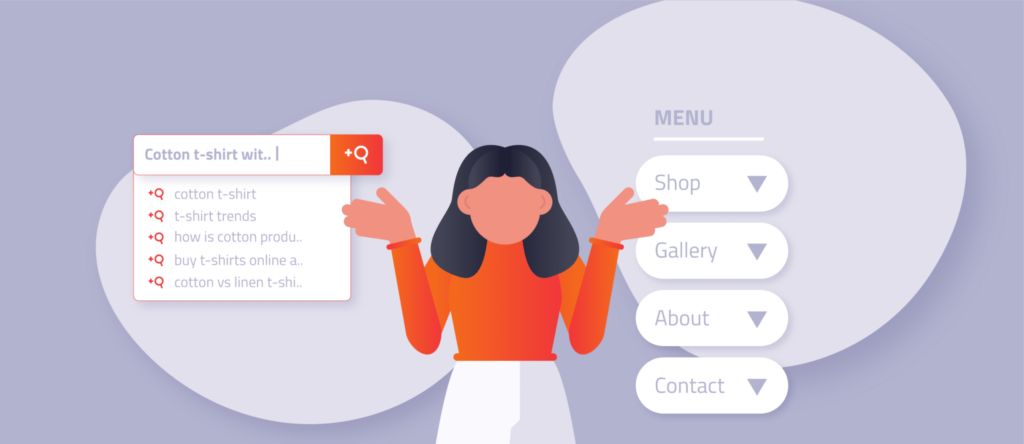
a. Menu Styling: WordPress provides various options to style and customize your navigation menus. You can choose different fonts, colors, and sizes to match your website’s design and branding.
b. Menu Locations: Depending on your theme, you can assign specific menus to different locations on your website, such as the header, footer, or sidebar.
c. Custom CSS Classes: WordPress allows you to add custom CSS classes to menu items, enabling further customization and styling options.
d. Responsive Design: With the increasing use of mobile devices, it is essential to ensure your navigation menus are responsive and accessible across different screen sizes. WordPress themes typically provide responsive menu options or support for mobile menu plugins.
Tips for Creating Effective Navigation Menus
a. Keep it Simple: Avoid clutter and complexity by limiting the number of menu items. Stick to the essential pages and use dropdowns or expandable submenus for additional options.
b. Clear Labeling: Use descriptive and concise labels for menu items, ensuring visitors understand the content they will find when clicking on each menu item.
c. Logical Structure: Organize your menu items in a logical hierarchy that reflects the content’s relationships. Group related pages or sections together to make navigation intuitive.
d. Test and Iterate: Regularly test your navigation menus to ensure they function correctly and provide an optimal user experience. Gather user feedback and make adjustments based on their preferences and behaviors.
Ongoing Maintenance and Updates
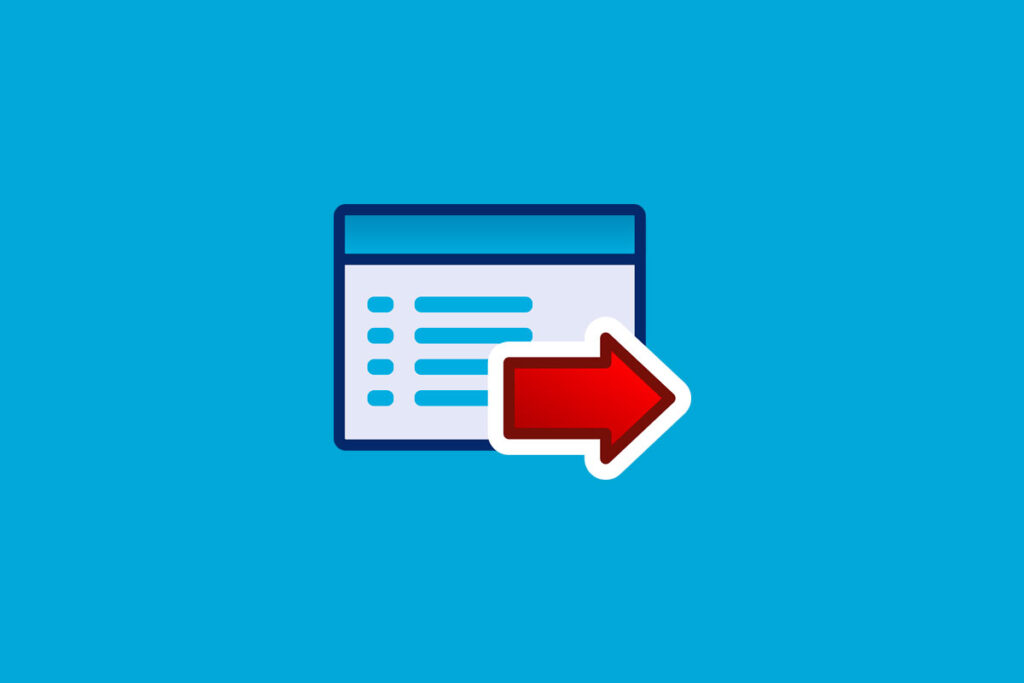
Regularly review and update your navigation menus as your website evolves. Add new pages or sections, remove outdated links, and ensure the menu reflects any changes to your website’s structure. Consider user feedback and analytics data to make informed decisions on menu improvements.
In conclusion, navigation menus are vital for enhancing user experience on your WordPress website. By creating clear, intuitive, and visually appealing menus, you guide visitors through your content and improve engagement. Utilize the features and customization options provided by WordPress to design navigation menus that align with your website’s branding and user expectations. By keeping your menus simple, clear, and logical, and regularly testing and updating them, you can ensure a seamless and enjoyable user experience. Elevate your website’s usability and navigation with well-designed navigation menus and create a positive impression on your visitors.
Key Points Summary
- Navigation menus are essential for enhancing user experience by providing clear and intuitive navigation paths on your WordPress website.
- WordPress offers features like menu locations, hierarchical structures, custom links, and reflecting page hierarchy in menus.
- Customization options include styling menus to match your website’s design, assigning menus to different locations, adding custom CSS classes, and ensuring responsiveness for various devices.
- Tips for creating effective navigation menus include keeping it simple, using clear labeling, organizing items logically, and regularly testing and iterating based on user feedback.
- Ongoing maintenance and updates are necessary to reflect changes in website structure and user preferences.
- Well-designed navigation menus improve user engagement, reduce bounce rates, and create a seamless and enjoyable user experience on your WordPress website.
Contact our Vietnam team to learn more about how we can help you optimize your website for SEO and achieve your online marketing goals.
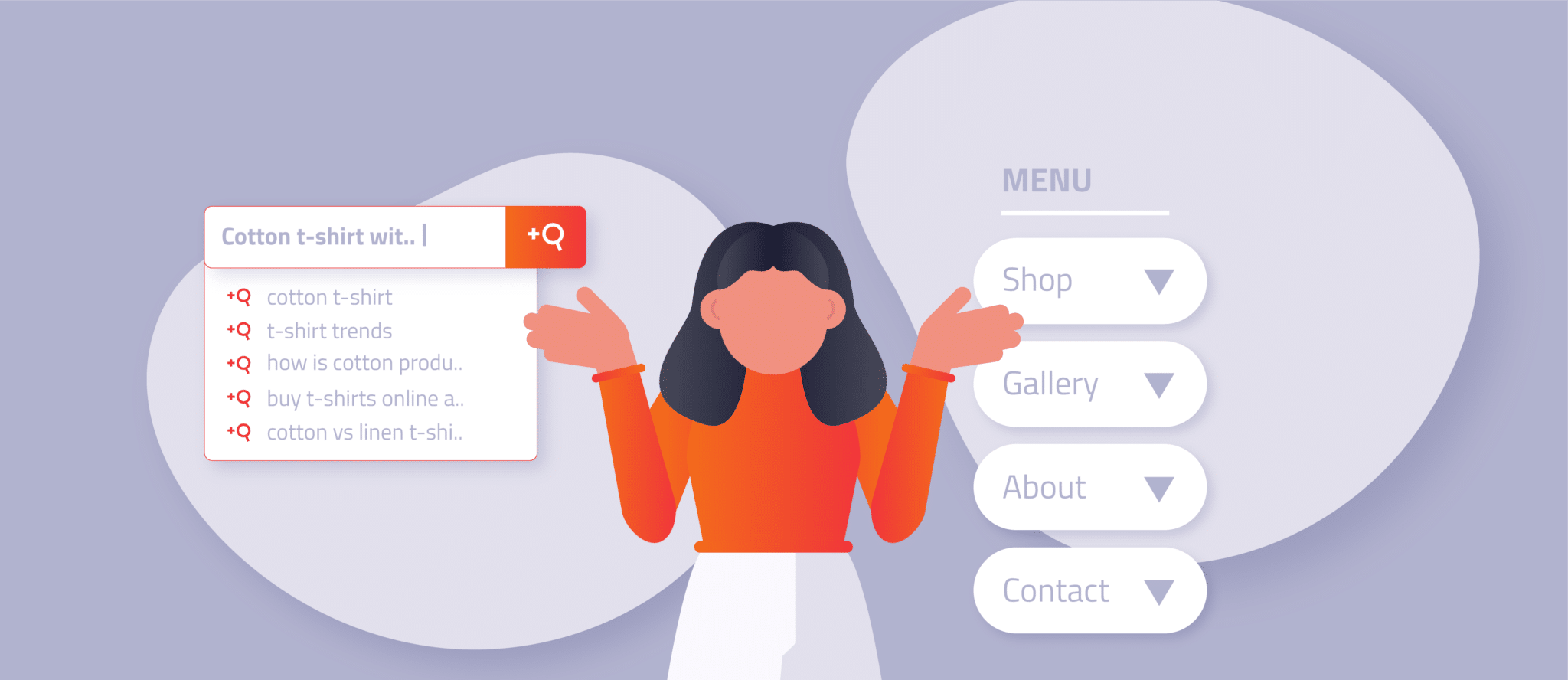
Leave a Reply