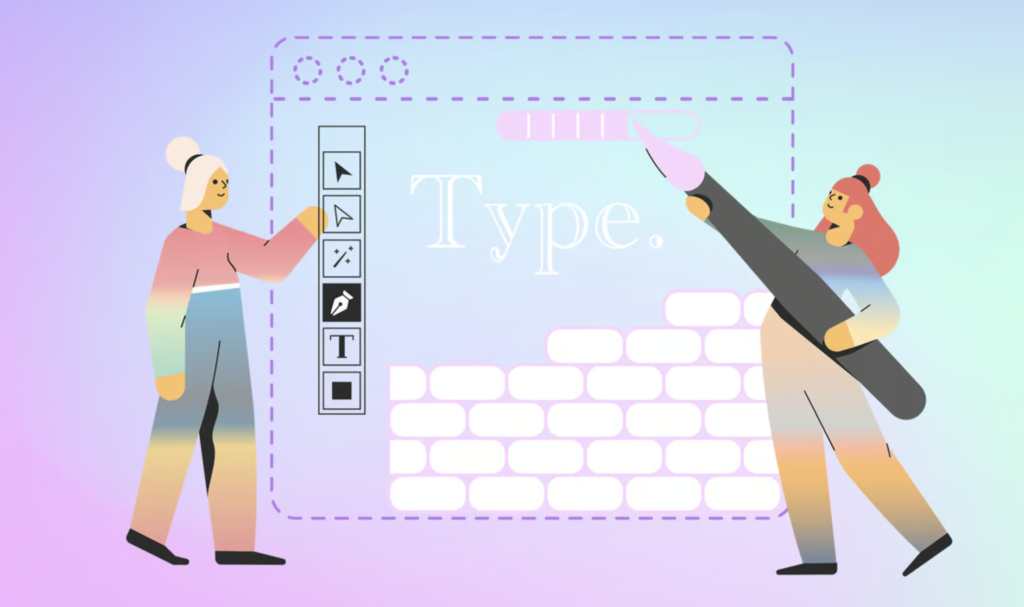
Typography plays a crucial role in website design, influencing readability, user experience, and overall visual impact. While WordPress offers basic typography options out of the box, implementing advanced typography techniques can elevate the design aesthetics and enhance the user experience of your website. In this article, we will explore the importance of implementing advanced typography in WordPress websites and provide practical tips on how to enhance your website’s typography, making it visually appealing and highly readable.
The Significance of Advanced Typography
Advanced typography allows you to go beyond the default font choices in WordPress and create a unique typographic identity for your website. It helps establish visual hierarchy, reinforce branding, and evoke specific emotions or moods. By paying attention to typography details, you can significantly enhance the overall design and user experience of your website.
Choosing Appropriate Fonts
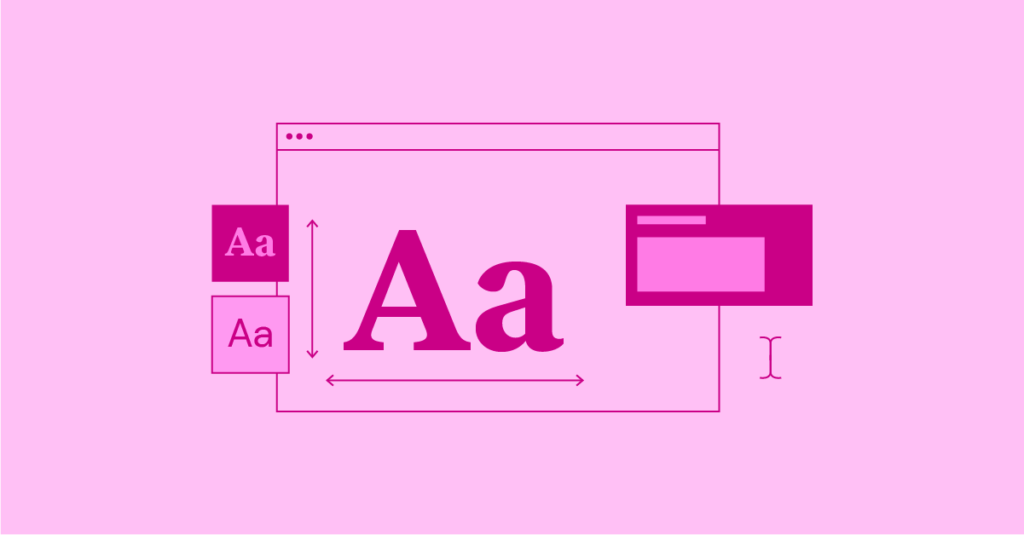
Selecting the right fonts is crucial for achieving the desired look and feel of your website. Consider the tone, personality, and readability of your content when choosing fonts. Use a combination of serif and sans-serif fonts to create contrast and visual interest. Utilize web-safe fonts or explore Google Fonts and Adobe Fonts for a vast selection of high-quality, web-friendly typefaces.
Implementing Custom Fonts
WordPress allows you to incorporate custom fonts into your website using various methods. You can upload font files directly to your theme or utilize web font services like Google Fonts or Adobe Fonts. Utilizing custom fonts helps to establish a unique visual identity and differentiate your website from others using standard fonts.
Typography Plugins for Advanced Customization
WordPress offers numerous typography plugins that provide advanced customization options for your website’s typography. Plugins like Typekit Fonts for WordPress, Easy Google Fonts, or Custom Fonts enable you to easily integrate custom fonts, adjust font sizes, line heights, letter spacing, and more. These plugins offer a user-friendly interface and simplify the process of implementing advanced typography techniques.
Enhancing Readability and Accessibility

While implementing visually striking typography, it is essential to prioritize readability and accessibility. Ensure that the chosen fonts are legible, even at smaller sizes. Pay attention to contrast between the text and background colors to ensure readability for all users. Utilize proper line spacing and paragraph spacing to improve the overall reading experience.
Establishing Visual Hierarchy
Advanced typography helps establish visual hierarchy, guiding users through your content and highlighting important information. Utilize font weights, sizes, and styles to differentiate headings, subheadings, and body text. Employ typographic techniques like hierarchy, emphasis, and color contrast to draw attention to key elements and create a visually engaging reading experience.
Consistency and Cohesion

Maintaining consistency in typography across your website enhances its overall design and user experience. Choose a limited set of fonts and use them consistently throughout your site. Establish a typographic style guide to ensure uniformity in font sizes, line spacing, and other typographic elements across different pages and sections.
In conclusion, implementing advanced typography in WordPress websites is an effective way to enhance visual impact, improve readability, and create a unique and engaging user experience. By choosing appropriate fonts, incorporating custom fonts, utilizing typography plugins, prioritizing readability and accessibility, establishing visual hierarchy, and maintaining consistency, you can elevate the design aesthetics of your website and create a visually compelling typographic experience. Paying attention to the details of typography demonstrates your commitment to design excellence and elevates the overall quality of your WordPress website. Embrace the power of advanced typography to make a lasting impression on your audience and deliver a visually stunning and highly readable website.
Key Points Summary
- Implementing advanced typography in WordPress websites enhances visual impact, readability, and overall user experience.
- Choose appropriate fonts that align with the tone, personality, and readability of your content.
- Incorporate custom fonts through font files or web font services to establish a unique visual identity.
- Utilize typography plugins to customize font sizes, line heights, letter spacing, and other typographic elements.
- Prioritize readability and accessibility by ensuring chosen fonts are legible and providing sufficient contrast and spacing.
- Establish visual hierarchy using font weights, sizes, and styles to differentiate headings, subheadings, and body text.
- Maintain consistency in typography across your website to create a cohesive and professional design.
- Implementing advanced typography demonstrates a commitment to design excellence and elevates the overall quality of your WordPress website.
Contact our Vietnam team to learn more about how we can help you optimize your website for SEO and achieve your online marketing goals.
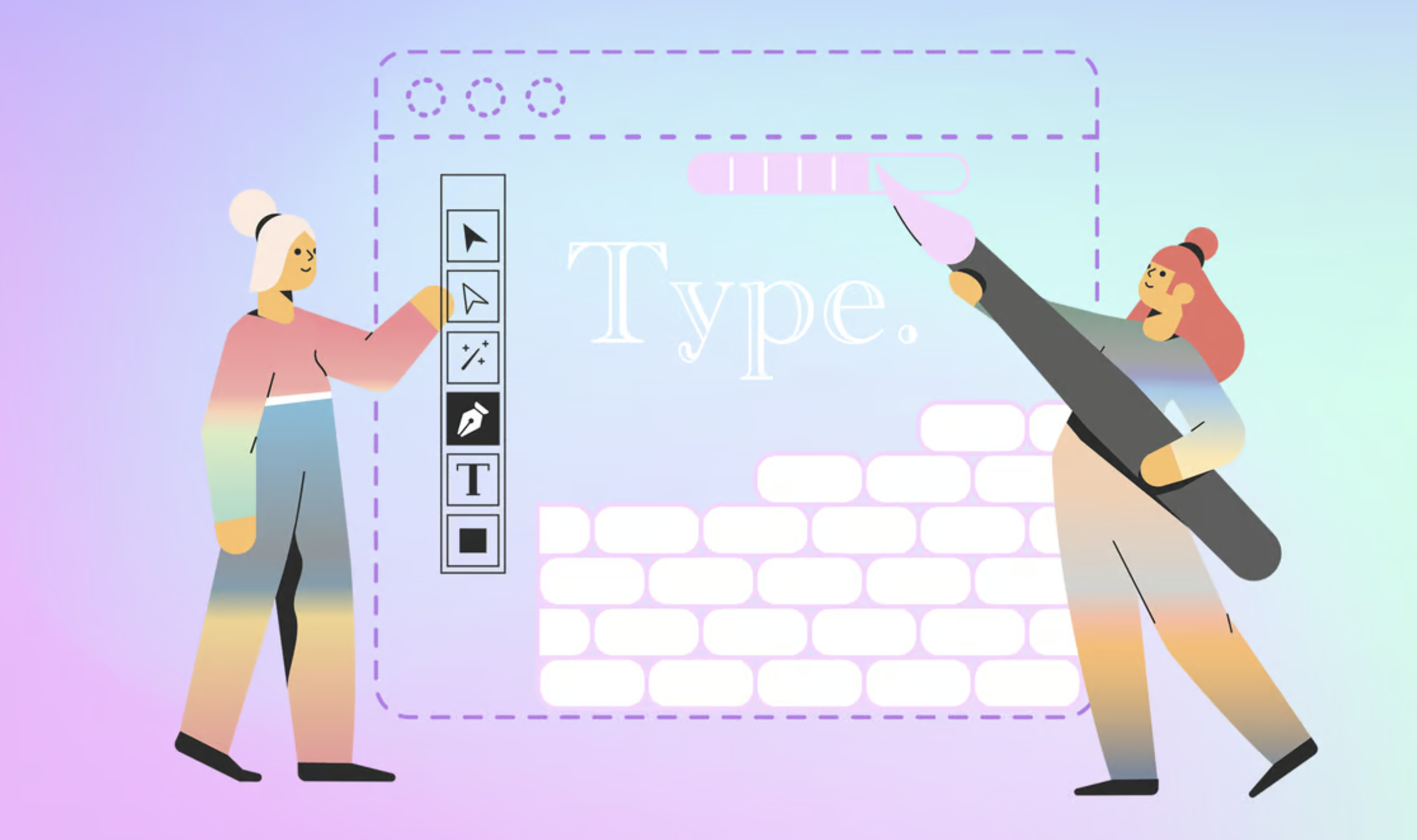
Leave a Reply