
Implementing Google Analytics on your WordPress website is a game-changer when it comes to understanding your audience, tracking website performance, and making data-driven decisions. By harnessing the power of this robust analytics platform, you can gain valuable insights into user behavior, monitor website traffic, and optimize your online presence. In this article, we will explore the importance of Google Analytics, the benefits it offers, and the steps to successfully integrate it into your WordPress website.
The Importance of Google Analytics

Google Analytics provides a wealth of information that empowers website owners to:
Understand User Behavior: Gain insights into how users interact with your website, including page views, session duration, bounce rates, and conversion rates.
Track Traffic Sources: Identify the sources of your website traffic, such as search engines, social media platforms, referrals, or direct visits, to assess the effectiveness of your marketing efforts.
Measure Key Metrics: Track important metrics like the number of visitors, unique visitors, page views, and engagement rates to evaluate your website’s performance.
Optimize Marketing Campaigns: Analyze the effectiveness of your marketing campaigns, such as ad campaigns or email newsletters, to refine your strategies and maximize conversions.
Identify User Preferences: Understand user demographics, interests, and preferences to tailor your content and offerings accordingly.
Steps to Implement Google Analytics on Your WordPress Website
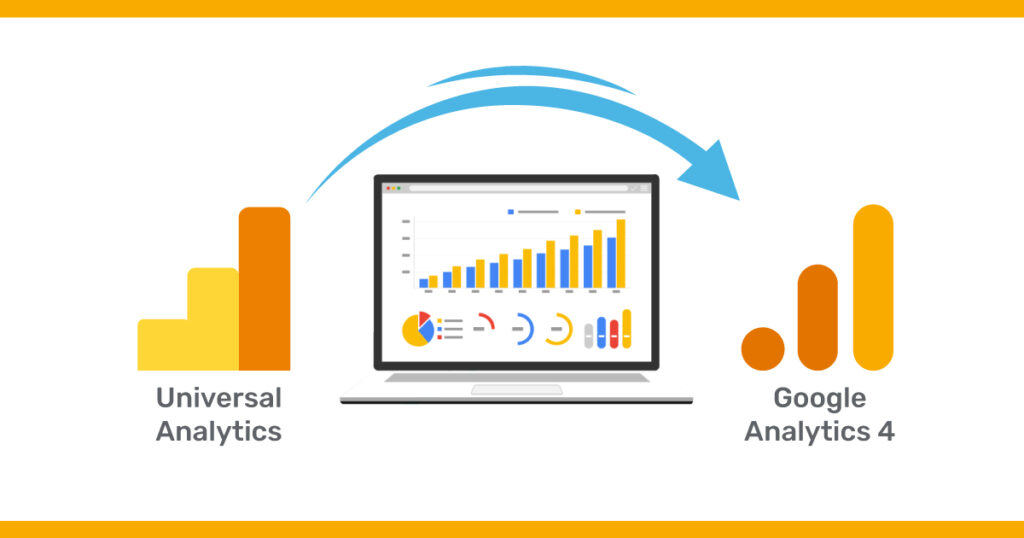
Follow these steps to integrate Google Analytics into your WordPress website:
Step 1: Create a Google Analytics Account: Sign up for a Google Analytics account at analytics.google.com and obtain a tracking code.
Step 2: Install a Google Analytics Plugin: Install and activate a Google Analytics plugin on your WordPress website. Popular options include MonsterInsights, Google Analytics Dashboard for WP (GADWP), and Analytify.
Step 3: Configure the Plugin: Enter your tracking code and configure the plugin settings, including options for enabling demographics tracking, enhanced link attribution, and custom dimensions.
Step 4: Verify Tracking: Ensure that Google Analytics is correctly tracking your website by visiting the “Real-Time” section in your Google Analytics account and testing various actions on your website.
Step 5: Explore Google Analytics Reports: Once tracking is verified, dive into the comprehensive reports offered by Google Analytics, such as Audience, Acquisition, Behavior, and Conversion reports, to gain insights into user behavior, traffic sources, and performance metrics.
Leveraging Google Analytics for Data-Driven Insights

Make the most of Google Analytics by:
Setting Goals: Define specific goals, such as conversion actions or engagement metrics, to track and measure the success of your website and marketing efforts.
Creating Custom Reports: Customize reports to focus on specific metrics or segments that align with your business objectives and analyze them regularly.
A/B Testing: Use Google Analytics to set up experiments and perform A/B testing to optimize your website’s performance, layout, or content.
Integration with Other Tools: Integrate Google Analytics with other tools like Google Search Console, Google Ads, or email marketing platforms for a more comprehensive view of your online presence.
In conclusion, implementing Google Analytics on your WordPress website is a crucial step towards gaining valuable insights into user behavior, optimizing website performance, and making informed decisions. By tracking and analyzing key metrics, you can understand your audience, refine your marketing strategies, and enhance the overall user experience. Follow the steps to integrate Google Analytics into your WordPress website, explore the comprehensive reports, and leverage the data-driven insights to drive your website’s success. With Google Analytics as your trusted analytics companion, you can unlock the full potential of your WordPress website and make informed decisions that propel your online presence forward.
Key Points Summary
- Implementing Google Analytics on your WordPress website provides valuable insights into user behavior, traffic sources, and website performance.
- Google Analytics helps you understand user interactions, track metrics, optimize marketing campaigns, and tailor your content to user preferences.
- Steps to implement Google Analytics on your WordPress website include creating a Google Analytics account, installing a Google Analytics plugin, configuring the plugin settings, verifying tracking, and exploring the reports.
- Popular Google Analytics plugins for WordPress include MonsterInsights, Google Analytics Dashboard for WP (GADWP), and Analytify.
- Leverage Google Analytics for data-driven insights by setting goals, creating custom reports, performing A/B testing, and integrating it with other tools.
- Google Analytics empowers website owners to make informed decisions, refine strategies, and enhance the user experience on their WordPress websites.
Contact our Vietnam team to learn more about how we can help you optimize your website for SEO and achieve your online marketing goals.

Leave a Reply