
Managing user roles and permissions in WordPress is crucial for maintaining control over your website’s content and functionality. WordPress offers a flexible user management system that allows you to assign different roles and define specific permissions for each role. Understanding how to effectively manage user roles and permissions empowers you to delegate tasks, control access to sensitive information, and maintain the integrity of your website. In this article, we will provide a comprehensive guide on managing user roles and permissions in WordPress, covering key topics such as user roles, default capabilities, custom roles, and access control.
Understanding User Roles in WordPress
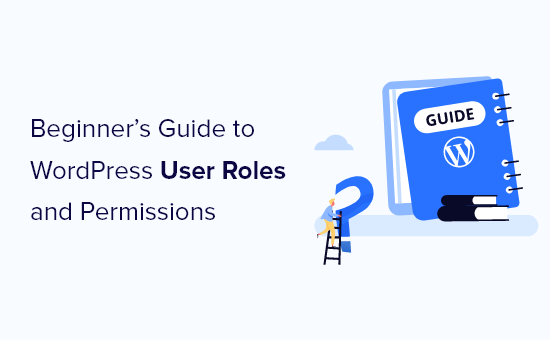
WordPress includes several pre-defined user roles, each with its own set of capabilities. The default user roles are Super Admin, Administrator, Editor, Author, Contributor, and Subscriber. Each role has different levels of access and permissions, allowing you to assign appropriate roles based on the responsibilities and privileges required for each user.
Default Capabilities of User Roles
Each user role in WordPress comes with a predefined set of capabilities that determine what actions users with that role can perform. For example, the Administrator role has the highest level of access, including the ability to manage plugins, themes, and user accounts. Understanding the default capabilities of each role helps you assign roles effectively and limit access to sensitive areas of your website.
Custom User Roles
WordPress allows you to create custom user roles to meet specific needs. Creating custom roles provides more granular control over user permissions and allows you to define capabilities tailored to your website’s requirements. Custom roles are particularly useful when you have unique user responsibilities or when you want to limit access to certain content or features.
Assigning User Roles and Permissions

You can assign user roles and permissions in WordPress through the user management section in the admin dashboard. When adding or editing a user, you can select the appropriate role for that user. It’s important to assign roles thoughtfully, considering the level of access and capabilities required for each user’s responsibilities.
Access Control with Plugins
WordPress offers various plugins that enhance access control and user management capabilities. Plugins like User Role Editor, Members, or Advanced Access Manager allow you to further customize and manage user roles, assign specific permissions, and control access to different parts of your website.
Regular Review and Maintenance
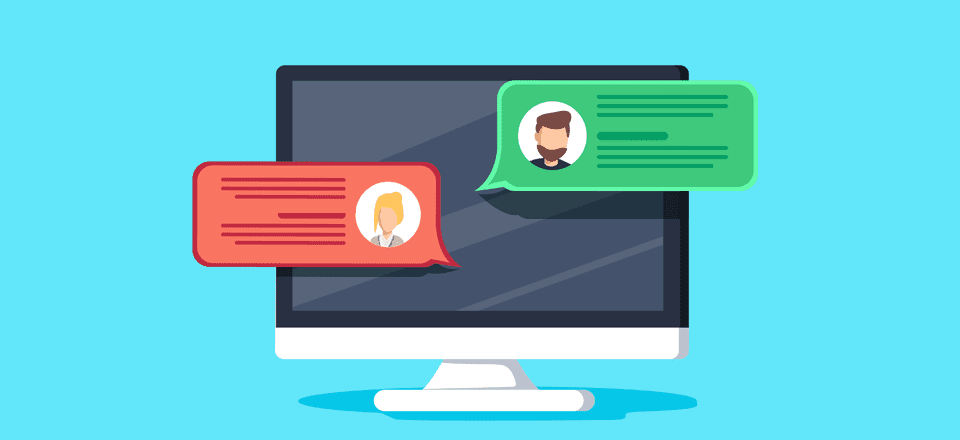
Regularly review and update user roles and permissions to ensure they align with your website’s evolving needs. Remove or update roles for users who no longer require certain access levels. Regular maintenance helps maintain a secure and organized user management system.
In conclusion, effectively managing user roles and permissions in WordPress is crucial for maintaining control, security, and organization within your website. By understanding user roles, default capabilities, and custom roles, you can assign appropriate permissions to users based on their responsibilities. Utilize access control plugins to further enhance user management capabilities. Regularly review and update user roles to ensure they align with your website’s needs. With proper management of user roles and permissions, you can delegate tasks, control access to sensitive information, and maintain a well-structured and secure WordPress website.
Key Points Summary
- Managing user roles and permissions in WordPress is essential for controlling access to your website’s content and functionality.
- WordPress offers default user roles, including Super Admin, Administrator, Editor, Author, Contributor, and Subscriber, each with different levels of access and capabilities.
- Understanding the default capabilities of each user role helps in assigning appropriate roles based on user responsibilities.
- Custom user roles can be created to meet specific needs and provide more granular control over user permissions.
- User roles and permissions can be assigned through the user management section in the WordPress admin dashboard.
- Access control plugins like User Role Editor, Members, or Advanced Access Manager can be used to further customize and manage user roles and permissions.
- Regularly reviewing and maintaining user roles and permissions ensures they align with your website’s requirements and helps maintain a secure and organized user management system.
- By effectively managing user roles and permissions, you can delegate tasks, control access to sensitive information, and maintain a well-structured and secure WordPress website.
Contact our Vietnam team to learn more about how we can help you optimize your website for SEO and achieve your online marketing goals.

Leave a Reply