
Setting up a WordPress website is a straightforward process that allows individuals and businesses to establish their online presence quickly and efficiently. Whether you are a beginner or have some experience with website development, a step-by-step guide can help you navigate the process with ease. In this article, we will provide a comprehensive step-by-step guide to setting up a WordPress website, covering key aspects such as hosting, domain registration, installation, theme selection, and plugin integration.
Choose a Hosting Provider
Select a reliable hosting provider that meets your website’s needs in terms of speed, performance, and customer support. Consider factors such as server reliability, storage, bandwidth, and scalability. Popular hosting providers include Bluehost, SiteGround, and WP Engine.
Register a Domain Name
Choose a domain name that represents your website or brand. Use a domain registrar service like GoDaddy, Namecheap, or Google Domains to search for available domain names and register the one that suits your needs. Ideally, select a domain name that is memorable, easy to spell, and relevant to your website’s purpose.
Install WordPress

Most hosting providers offer a one-click WordPress installation feature. Log in to your hosting account’s control panel (such as cPanel) and look for the WordPress installer. Follow the prompts to install WordPress on your chosen domain. Alternatively, you can download the WordPress software from wordpress.org and manually install it on your hosting server.
Choose a Theme
Select a theme that aligns with your website’s purpose and design preferences. Browse the extensive collection of free and premium themes available within the WordPress dashboard or explore reputable theme marketplaces such as ThemeForest. Install and activate your chosen theme, and customize it as needed to reflect your branding and desired aesthetics.
Install Essential Plugins
Enhance your website’s functionality by installing essential plugins. Some popular ones include Yoast SEO for search engine optimization, Contact Form 7 for creating contact forms, and WooCommerce for e-commerce functionality. Access the WordPress plugin repository within the dashboard, search for the desired plugins, and install them. Activate and configure the plugins according to your requirements.
Customize Your Website

Personalize your website by adding your logo, creating menus, and setting up essential pages such as About, Contact, and Privacy Policy. Use the WordPress Customizer or theme options panel to customize colors, fonts, layouts, and other visual elements. Add relevant widgets to your sidebar or footer, and ensure that your website is mobile-friendly and responsive.
Create and Publish Content
Start creating and publishing content on your WordPress website. Write engaging blog posts, create informative pages, and upload images and media files to enhance the user experience. Utilize the built-in WordPress editor or consider using page builder plugins such as Elementor or Beaver Builder for advanced customization and design options.

In conclusion, setting up a WordPress website is an accessible and rewarding process that allows individuals and businesses to establish their online presence. By following this step-by-step guide, you can navigate the process with confidence. From choosing a hosting provider and registering a domain to installing WordPress, selecting a theme, and customizing your website, each step contributes to creating a functional and visually appealing online platform. With WordPress’s user-friendly interface, extensive theme and plugin options, and customizable features, you can create a professional website that aligns with your goals and engages your target audience effectively. Start your WordPress website journey today and unlock the endless possibilities of online presence and growth.
Key Points Summary
- Setting up a WordPress website involves choosing a reliable hosting provider and registering a domain name.
- Install WordPress through your hosting provider’s control panel or manually by downloading the software from wordpress.org.
- Select a theme that suits your website’s purpose and customize it to reflect your branding and design preferences.
- Enhance your website’s functionality by installing essential plugins from the WordPress plugin repository.
- Personalize your website by adding your logo, creating menus, customizing colors and fonts, and ensuring mobile-friendliness.
- Create and publish content on your WordPress website, utilizing the built-in editor or page builder plugins for advanced customization.
- Following a step-by-step guide helps ensure a smooth and efficient process for setting up a WordPress website.
Contact our Vietnam team to learn more about how we can help you optimize your website for SEO and achieve your online marketing goals.
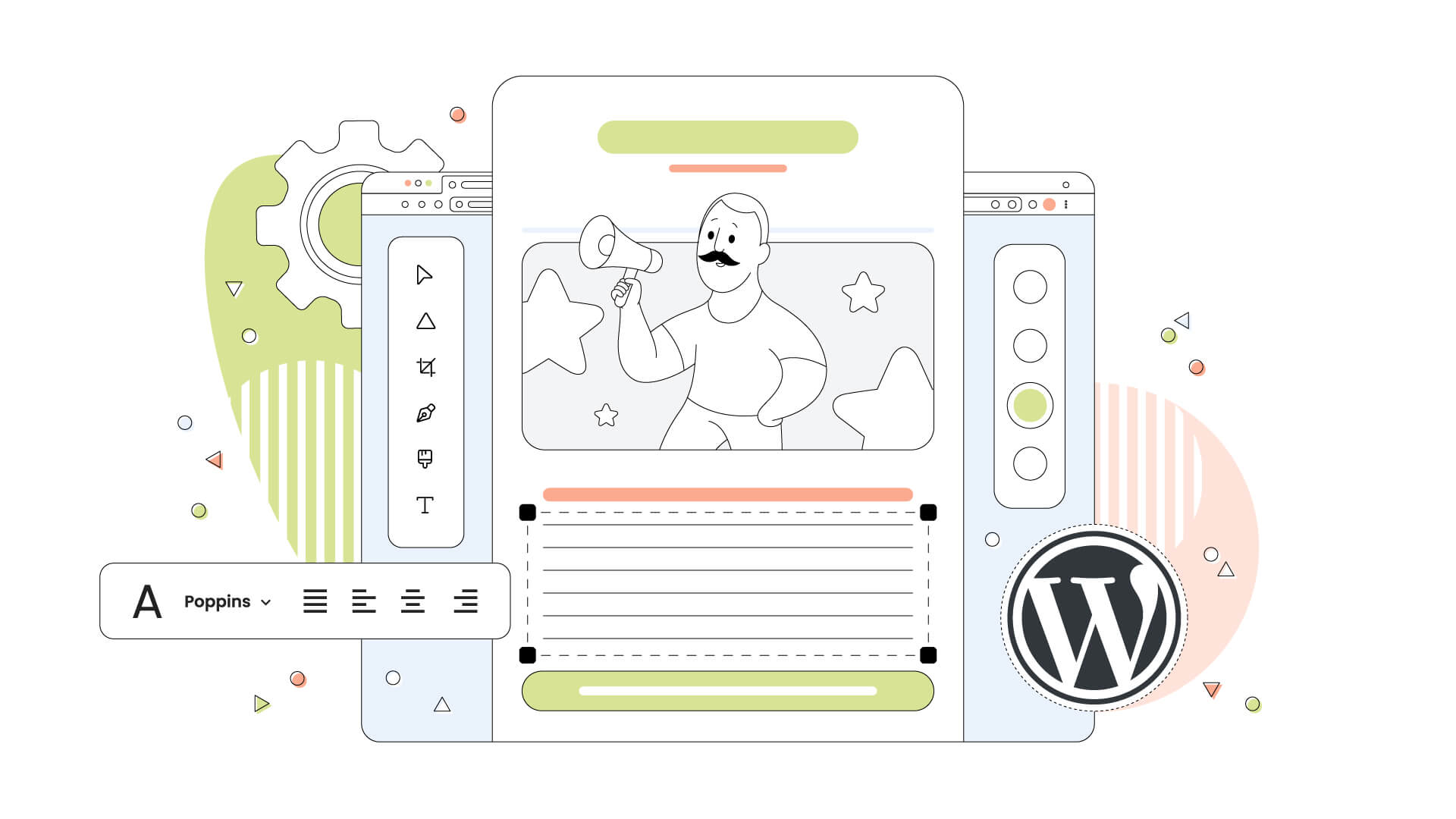
Leave a Reply