
A portfolio website is a powerful tool for showcasing your work, attracting potential clients, and establishing your professional online presence. With the flexibility and versatility of WordPress, creating a captivating portfolio website has never been easier. In this article, we will guide you through the process of creating a stunning portfolio website using WordPress, exploring essential steps, recommended plugins and themes, and customization options to help you stand out in the competitive digital landscape.
Define Your Portfolio’s Focus and Goals
Before diving into the website creation process, clarify the focus and goals of your portfolio. Determine the type of work you want to showcase, whether it’s graphic design, photography, web development, or any other creative field. Identifying your target audience and goals will shape the design and content strategy of your portfolio website.
Choose a Suitable WordPress Theme

Selecting the right theme is crucial for your portfolio website. Look for themes specifically designed for portfolios, with features that highlight your work, such as image galleries, project grids, and customizable layouts. Recommended portfolio themes for WordPress include Oshine, Uncode, and H-Code.
Install Essential Portfolio Plugins
Enhance your portfolio website’s functionality with plugins tailored for portfolio management and presentation. These plugins provide features like image optimization, project filtering, and interactive galleries. Notable portfolio plugins for WordPress include Envira Gallery, Portfolio Post Type, and Essential Grid.
Curate and Showcase Your Projects

Create a well-curated selection of your best projects to showcase on your portfolio website. Include high-quality images, detailed project descriptions, and client testimonials whenever possible. Organize your projects into categories or tags for easy navigation and filtering, allowing visitors to explore your work effortlessly.
Customize Your Portfolio Website
Customize the design and layout of your portfolio website to align with your branding and visual style. Use custom fonts, colors, and logo placement to create a cohesive and professional look. Ensure your website is responsive and mobile-friendly to provide a seamless experience across devices.
Focus on User Experience
Prioritize user experience in your portfolio website design. Optimize the website’s loading speed, provide clear navigation, and make your projects easily accessible and engaging. Implement intuitive and user-friendly features like smooth scrolling, interactive elements, and easy contact options to encourage visitor interaction.
Incorporate Call-to-Actions
Guide visitors towards desired actions by incorporating strategic call-to-actions (CTAs) throughout your portfolio website. Encourage them to contact you for inquiries, view additional projects, or follow your social media profiles. Well-placed CTAs can help convert visitors into potential clients or collaborators.

Regularly Update and Maintain Your Portfolio
Keep your portfolio website up to date by regularly adding new projects, updating existing ones, and removing outdated content. Regular maintenance ensures your portfolio remains fresh, relevant, and reflective of your current skills and expertise.
In conclusion, creating a stunning portfolio website with WordPress allows you to showcase your work, attract potential clients, and establish your professional online presence. By following the steps outlined above, including defining your focus and goals, selecting a suitable theme, installing essential plugins, curating and showcasing your projects, customizing the design, focusing on user experience, incorporating call-to-actions, and maintaining regular updates, you can create a portfolio website that impresses visitors and helps you stand out in a competitive landscape. Harness the power of WordPress’s flexibility, themes, and plugins to bring your portfolio to life and make a lasting impression with your work.
Key Points Summary
- Creating a portfolio website with WordPress allows you to showcase your work, attract clients, and establish your professional online presence.
- Define the focus and goals of your portfolio before starting the website creation process.
- Choose a suitable WordPress theme designed for portfolios, with features like image galleries and customizable layouts.
- Install portfolio plugins like Envira Gallery, Portfolio Post Type, or Essential Grid to enhance functionality and presentation.
- Curate a selection of your best projects, including high-quality images, detailed descriptions, and client testimonials.
- Customize the design and layout of your portfolio website to align with your branding and visual style.
- Prioritize user experience by optimizing loading speed, providing clear navigation, and incorporating interactive elements.
- Incorporate strategic call-to-actions throughout your portfolio website to guide visitors towards desired actions.
- Regularly update and maintain your portfolio by adding new projects, updating existing content, and removing outdated information.
- By following these steps, you can create a stunning portfolio website using WordPress that impresses visitors and helps you showcase your work effectively.
Contact our Vietnam team to learn more about how we can help you optimize your website for SEO and achieve your online marketing goals.
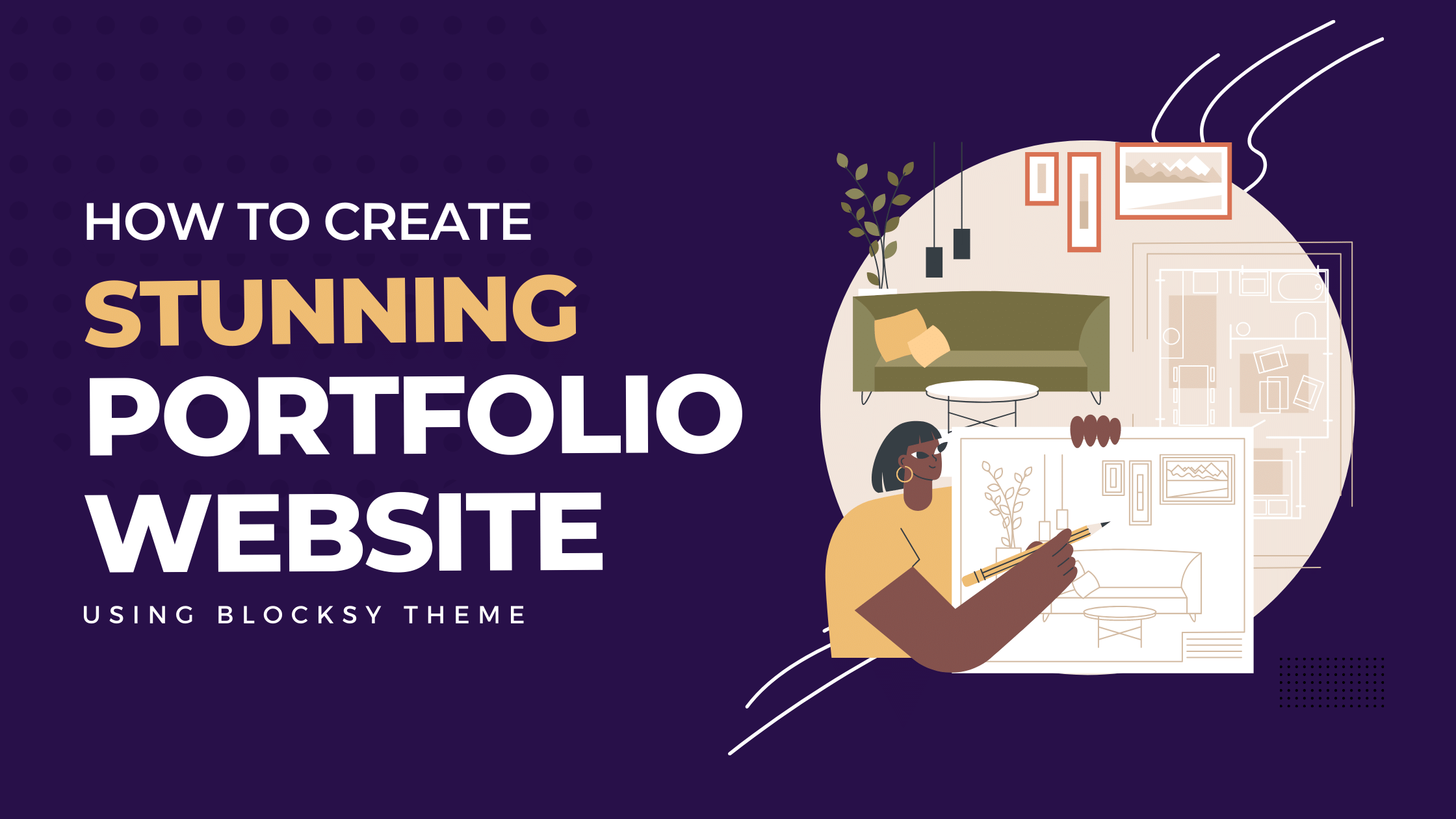
Leave a Reply