
Customizing your WordPress website allows you to create a unique and personalized online presence that aligns with your brand and business needs. While directly modifying the parent theme files can lead to complications and potential loss of changes during updates, using child themes provides a safe and efficient way to customize your WordPress website. In this article, we will explore the concept of child themes, their benefits, and how to create and utilize them effectively to customize your WordPress website.
Understanding Child Themes

A child theme is a separate theme that inherits the styles and functionality of its parent theme. By creating a child theme, you can make customizations without modifying the original theme files directly. The child theme overrides specific styles, templates, and functions while still maintaining the core functionality and updates of the parent theme.
Benefits of Using Child Themes
Using child themes offers several advantages for customizing your WordPress website:
Protection from Theme Updates: Child themes ensure that your customizations are not overwritten during theme updates, as the parent theme can be updated independently while preserving your modifications.
Ease of Customization: Child themes provide a structured way to make changes, allowing you to customize specific aspects of your website’s design and functionality without affecting the core theme files.
Code Maintenance: By separating your custom code in a child theme, it becomes easier to manage and maintain your modifications, making future updates and troubleshooting more streamlined.
Creating a Child Theme
Creating a child theme involves a few simple steps:
Create a new directory for your child theme within the “themes” directory of your WordPress installation

Create a style.css file within the child theme directory and include the required header information, including the “Template” parameter that specifies the parent theme.
Optionally, create a functions.php file within the child theme directory to add custom functionality and modify existing functions.
Customizing with a Child Theme

Once your child theme is set up, you can start customizing your WordPress website:
Modify CSS: Override specific CSS styles by adding custom CSS rules to the child theme’s style.css file.
Modify Templates: Customize specific template files by creating corresponding files within the child theme directory and modifying them as needed.
Add Custom Functions: Enhance the functionality of your WordPress website by adding custom PHP functions to the child theme’s functions.php file.
Best Practices and Considerations
Maintain Structure: Organize your child theme files in a logical structure to ensure ease of maintenance and readability.
Documentation: Keep track of your customizations by adding comments or documentation within the child theme files.
Regular Updates: Regularly update your child theme to stay compatible with the latest parent theme updates and WordPress versions.
Test and Backup: Before implementing any significant changes, thoroughly test your child theme’s modifications and make backups to ensure you can revert if needed.
Conclusion
In conclusion, using child themes is a recommended approach to customize your WordPress website effectively. By understanding the concept, benefits, and process of creating child themes, you can make customizations without jeopardizing the integrity of the parent theme. Child themes provide a secure and efficient way to personalize your website’s design and functionality while ensuring compatibility with future updates. Embrace the power of child themes to create a uniquely tailored WordPress website that reflects your brand and meets your specific requirements.
Key Points Summary
- Using child themes in WordPress allows for safe and efficient customization of your website.
- Child themes inherit the styles and functionality of the parent theme while allowing you to make customizations without modifying the original theme files directly.
- Benefits of using child themes include protection from theme updates, ease of customization, and improved code maintenance.
- Creating a child theme involves creating a separate directory, adding a style.css file with the necessary header information, and optionally adding a functions.php file for custom functionality.
- With a child theme, you can customize your website by modifying CSS styles, templates, and adding custom functions.
- Best practices for using child themes include maintaining a logical file structure, documenting customizations, regularly updating the child theme, and testing changes before implementing them.
- By utilizing child themes, you can customize your WordPress website in a structured and efficient manner, ensuring the integrity of the parent theme while achieving a personalized design and functionality.
Contact our Vietnam team to learn more about how we can help you optimize your website for SEO and achieve your online marketing goals.
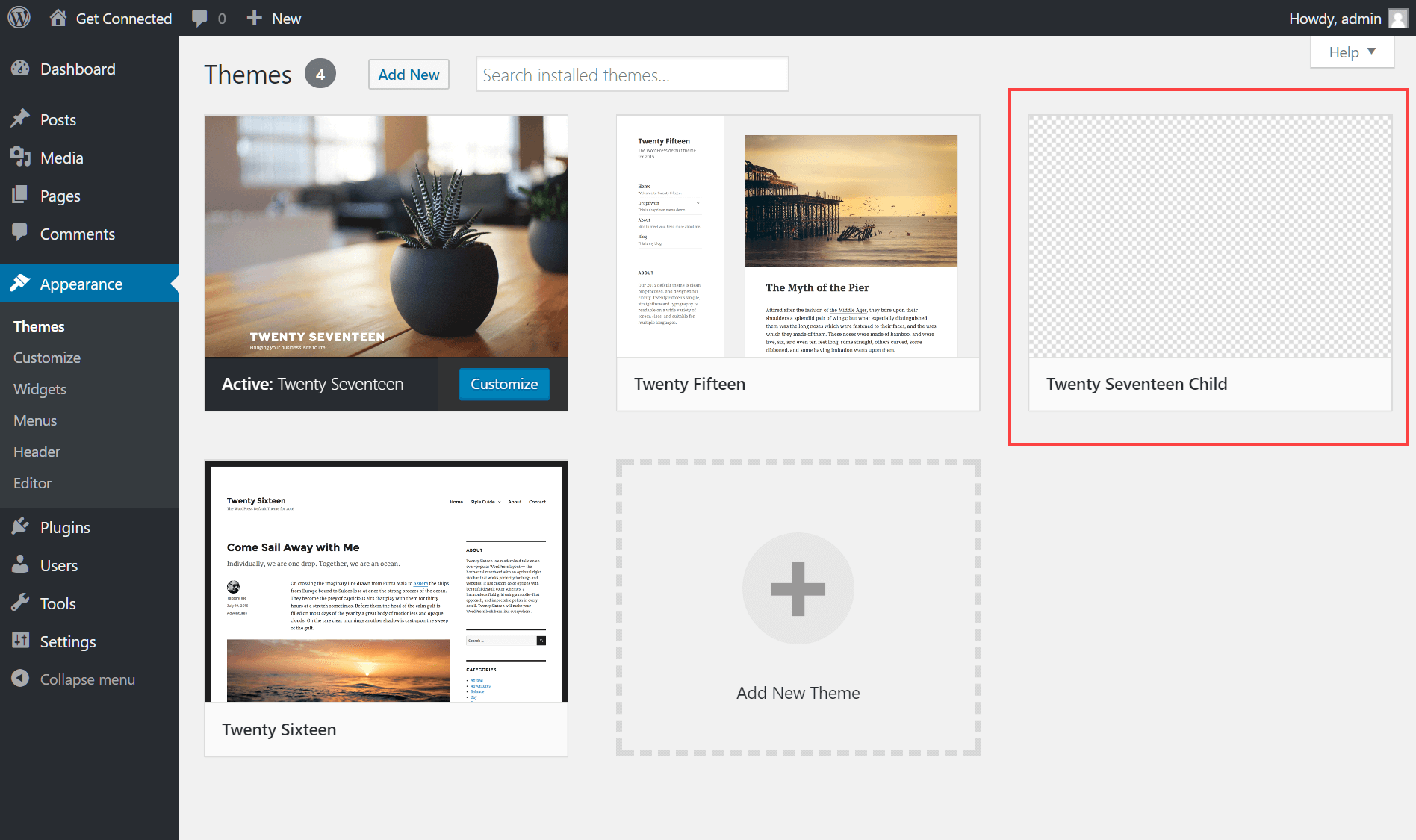
Leave a Reply